Debugging can be done via specification in options() or
a wrapper debug_opt(). To check all the options
available for orgdata use
orgdata:::opt.orgdata. Debugging options include:
orgdata.debugorgdata.debug.nroworgdata.debug.rowsorgdata.debug.aggregateorgdata.debug.geo
Warning will be given when debugging is active.
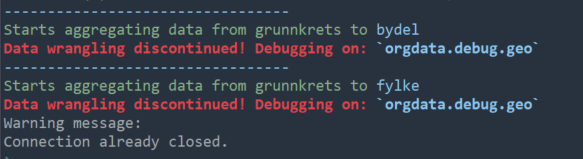
process
This is used to display the process flow when running any functions
in orgdata. It is useful to know which process creates
problems during troubleshoot. Options shallow and
deep are used to decide the levels of functions to be shown
during the process flow. Selecting shallow is equal to
TRUE while deep will show the helper functions
as well. To activate:
nrow
To make testing faster for a very big file, you can load only some rows by activating this options. For instance, to load only the first 50 rows use:
row
To select only specific row(s) for further processing. This is very
useful especially when activating orgdata.debug.geo option. To select only
rows 20 to 50:
aggregate
To check how the geographical codes in the original data will or could be aggregated to. For instance the original data that consist of enumeration area codes can be aggregated to municipality or county. Activating this options will add the columns of origin geographical codes and the codes to aggregate into municipality, county, city etc to the output data.
The difference between this options and aggreagate
argument in make_file() is that the argument
aggregate = FALSE will cease aggregating after recoding
geographical codes in the original data. To use:
geo
This option is used to check the code to use for recoding
geographical codes from the original data to the current geographical
codes. A new columns called oriGEO will be added consisting
the geographical codes of the original data as in the example.
Column GEO is the code to recode oriGEO. If
the value is NA in column GEO then no recode
will be done for the respective code. The reason is either the codes is
still valid for the current year or no recode code available/valid and
will be deleted. A warning will be given.
reset
When activating any options for orgdata, it will be kept
active until you actively deactivate it or restart a new R session. You
can deactivate it with:
Example output
Here is an example of output after activating
orgdata.debug.geo
oriGEO GEO AAR KJONN UTDANN TAB1 TAB2 TAB3 TAB4 ANDRE ANNEN
1: 1010102 30010102 2019 0 01 2 8 1 1 1 2
2: 1010102 30010102 2019 0 01 2 5 1 1 1 3
3: 1010102 30010102 2019 0 01 1 8 1 1 1 3
4: 1010102 30010102 2019 0 01 3 8 1 1 3 3
5: 1010102 30010102 2019 0 02 3 8 2 2 20 20
---
326790: 50610108 NA 2019 2 02 2 5 1 2 20 20
326791: 50610108 NA 2019 2 02 3 5 1 2 20 20
326792: 50610108 NA 2019 2 02 4 8 1 1 20 20
326793: 50610110 NA 2019 0 03 4 8 1 1 20 20
326794: 50610110 NA 2019 1 03 4 8 1 1 20 20
